DPR in Matrix
How DPR Works in Matrix
Listing Details View
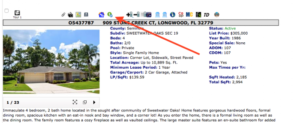 When you log into Matrix and conduct a property search, properties that are eligible for down payment assistance will display the DPR icon (seen below) at the top of the page when viewing a particular property's details.
When you log into Matrix and conduct a property search, properties that are eligible for down payment assistance will display the DPR icon (seen below) at the top of the page when viewing a particular property's details.
If you select the DPR icon you will see the list of possible programs that available. You can view each program and then, based on eligibility requirements and your customer’s situation, you can email your customer information about assistance that is potentially available.
Customer Reports
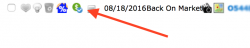 Listings viewed within the Customer Portal will show the DPR icon if a property qualifies for down payment assistance programs. Once your customer clicks on the DPR icon, they will then see a brief series of questions that determine if they're qualified for any of the programs that are potentially available for that listing. If they're qualified, they can then find more information on the programs for which they're qualified.
Listings viewed within the Customer Portal will show the DPR icon if a property qualifies for down payment assistance programs. Once your customer clicks on the DPR icon, they will then see a brief series of questions that determine if they're qualified for any of the programs that are potentially available for that listing. If they're qualified, they can then find more information on the programs for which they're qualified.
Home Screen (External Links Section)
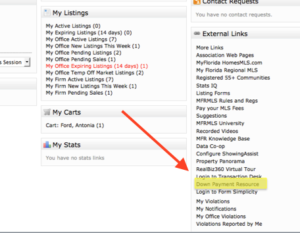 On the home screen of Matrix a link into your DPR customer portal is available. This portal has access to all of your DPR resources, including information on all of the available programs, helpful tutorials, as well as marketing and support tools.
On the home screen of Matrix a link into your DPR customer portal is available. This portal has access to all of your DPR resources, including information on all of the available programs, helpful tutorials, as well as marketing and support tools.
