Matrix Release 8.3.7 March 2019
MFRMLS is happy to announce new Matrix features and enhancements! These “nice-to- have” updates include: improved functionality to search results, customer portal updates, news alerts that display responsively (now with the option to print), and more!
New Features
Drag and Drop Search Results
You can manually reorder your search result rows by using the new drag & drop icon. Click and hold on the icon, then drag the highlighted row to the desired location, then release.

Drag & Drop Notes
- Drag and Drop only works if all results are on one page. If results are on more than one page, either set a higher number of listings per page on the top of the grid or further refine the search criteria.
- The new order will show up in direct emails, printed reports, and exports.
- For CMAs, the original order is used, but this can be reordered within the CMA.
- Clicking on a header to change how results are sorted will override the drag and drop.
Intuitive Speed Bar
Speed bar search results will now display listings in the same sequence that the MLS numbers are entered into the Speed Bar.
Create Multiple Personal and Contact Carts
You can now create multiple carts for yourself and your contacts. To create a new cart for a contact, select the New Carts button and type a cart name (required) then select the contact from the pick list, or create a new contact. To create a new personal cart, leave the contact blank.
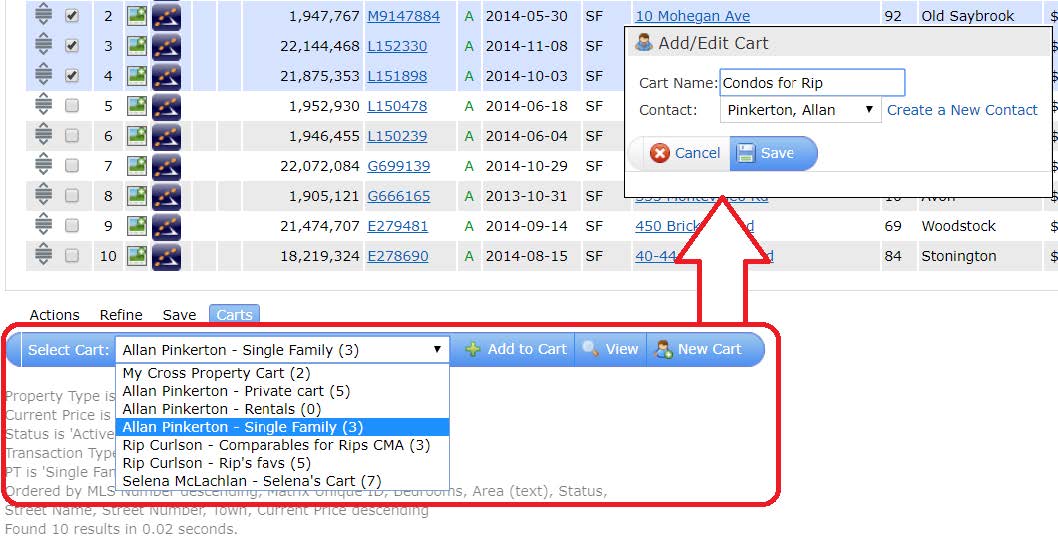
Carts can be managed by going to the My Matrix tab, and then to "My Carts." Here, you can quickly search/filter carts, view cart contents, rename, and delete carts.
Print Listing Notes
A new Print Notes option has been added to the print screen when viewing search results for a specific contact.
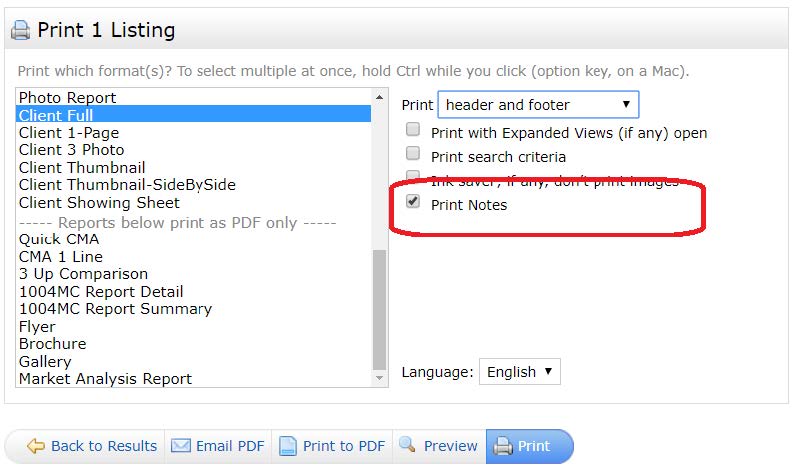
Enhancements
Criteria tab is now enabled after using the Refine > Narrow tool
You can now access the Criteria tab when a search is narrowed by using the "Show Selected" button under the "Refine" menu. It's important to note that if you modify the search criteria, then the previously narrowed results will be discarded.
Client Portal will remember the users last selected view mode
When a contact views the search results in their Client Portal on a mobile device for the first time the results will default to LIST view instead of MAP view providing a better viewing experience on smaller screens. Tablet devices with larger screens will initially default to MAP view. Whatever view the user selects becomes the default view on that device.
News Widget Enhancements
There are new up/down arrows for navigating to the next/previous news article as well as a new print option button.
Driving Directions
now available in "My Listings" and Concierge approval screen.
Photograph Upload Certification
The photograph upload certification disclaimer has been updated with the latest copyright information, you will be prompted to agree to the disclaimer each time you upload a listing photo.
For questions about these enhancements please contact us at support@stellarmls.com or 407-960-5300.

