OneHome™

✔ Included with your Stellar MLS subscription
An MLS Portal Experience You Can Be Proud to Share
OneHome™ is a new and improved customer portal integrated with Matrix.
OneHome™ revolutionizes the home buying process by offering a suite of user-friendly tools to help your customers find the right place to live. OneHome™ gives you more ways to connect with your customers than ever before.
Improved Email Messages for a Better Experience
Email is a crucial tool in the real estate process, serving as the primary method for communicating timely listing updates and the main gateway to OneHome™ for many homebuyers. Recognizing its significance, we've meticulously refined the content and format of these emails to ensure maximum clarity, user-friendliness, and an optimal experience. We've implemented enhancements across all OneHome email types, including Direct and Auto Emails for both agents and clients, resulting in a more effective and efficient communication platform.
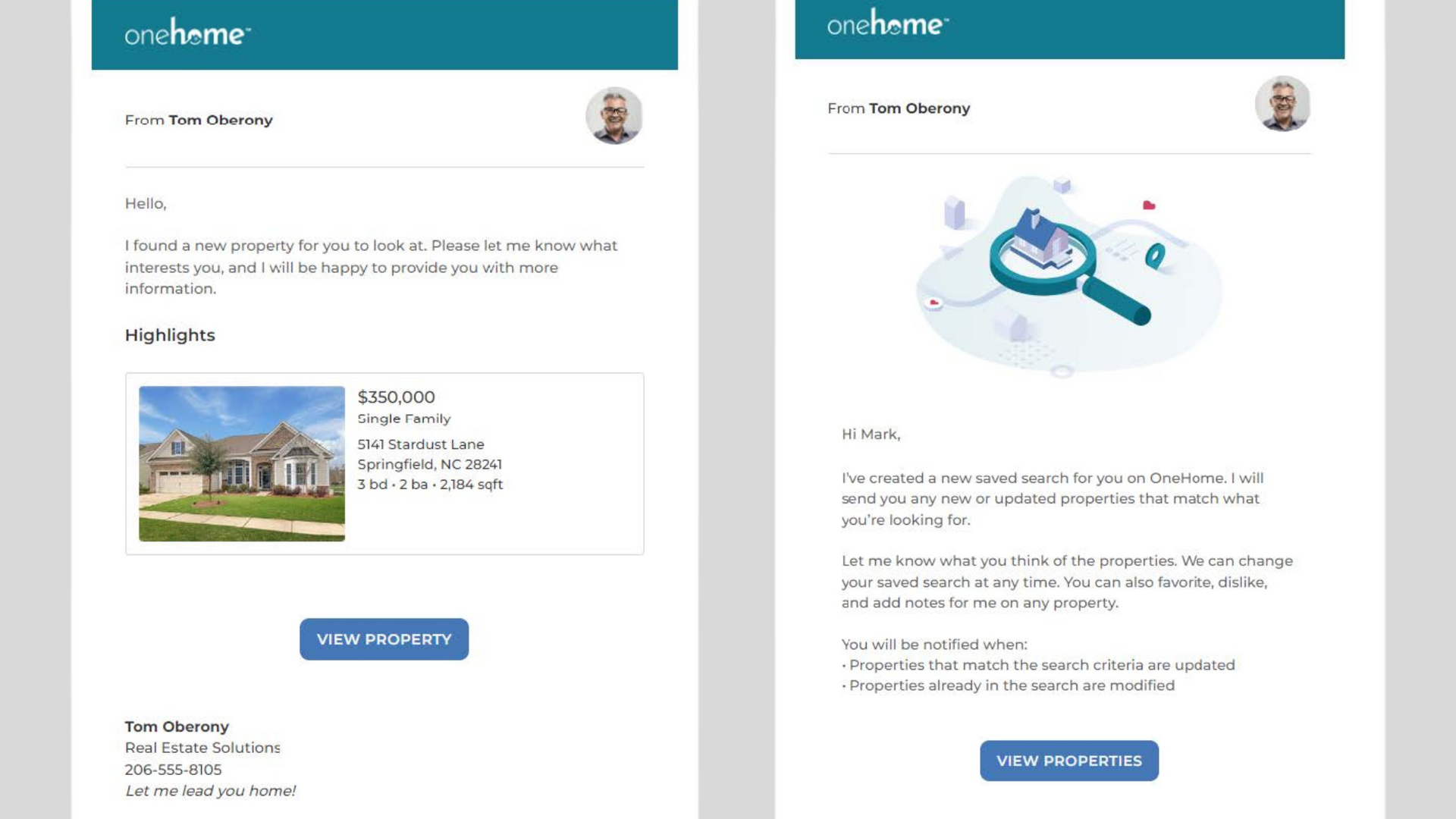
What's New for Email Messaging
- To enhance readability and visual appeal, all emails now feature a clean, all-white background.
- For agents who prefer not to compose custom messages, professionally written default text is now included in all emails.
- Auto Email welcome messages have been optimized to utilize space more effectively by displaying a smaller image at the top and eliminating the large "welcome" text.
- The "View Properties" button is now centrally positioned within the message, providing a clear and prominent call to action for recipients.
- Direct emails now offer enhanced usability by displaying up to 20 property cards.
- Agent BCC emails feature a prominent blue banner at the top, serving as a clear reminder not to forward the emails or share the included links, ensuring confidentiality.
- A simplified link to view listings in Matrix is now conveniently centered below the "View Properties" button in agent BCC emails, making it easy for agents to locate and access the listings.
OneHome™ Agent Portal
OneHome™ released an exciting new feature called Agent Portal! This allows agents to preview what customers see when they visit OneHome, helping you collaborate with customers better than ever. You can view a dashboard of all your OneHome contacts, recommend properties to customers directly, and preview properties they’ve considered, favorites, saved searches, their progress in the Planner, and more!
Curate Listings
OneHome™ Agent Portal empowers agents to curate listings for their customers over varied listing sets, as well as customer-saved searches by means of the new “Recommendation” feature. This is then be reflected in their customer portals as an “Agent Pick”.
Agent Picks
Agent-recommended properties are highlighted as “Agent Pick” on all property cards in their customer portal, as well as the right panel on the Property Details page. Customers can also find their Agent Pick properties on the “Favorites” Page under the “Agent Pick” tab.
Contacts Dashboard
Agents can now access the “Contacts Dashboard” where they will be able to view their last active customers and engage them in a collaborative way. You can see all of their contacts and preview their customer portal.
Top Features of OneHome™
Matrix Integration
The new Contact Manager in Matrix makes it a breeze to keep track of a customer’s OneHome™ activity.
Planner
Your customers can track the buying or selling process from start to finish, and you can track their process along the way.
Propertyfit™
After answering a few simple questions, your customers will see how closely each listing matches what they’re looking for at a glance. Plus, you get to see how their preferences change over time.
Property Details
Deliver better property matches faster, plus livability scores and market insights.
Search
A new, customer-friendly search tool that simplifies the process without sacrificing any of the functionality Matrix has to offer.
Responsive Design
OneHome™ features a fully responsive design, meaning it adapts seamlessly to different screen sizes.
OneHome™: Now With Down Payment Resource
OneHome has partnered with Down Payment Resource (DPR) and together, they have created an opportunity for you to connect home-buyers with assistance programs that can help with the number one obstacle to homeownership: the down payment!
Finding DPR in OneHome™
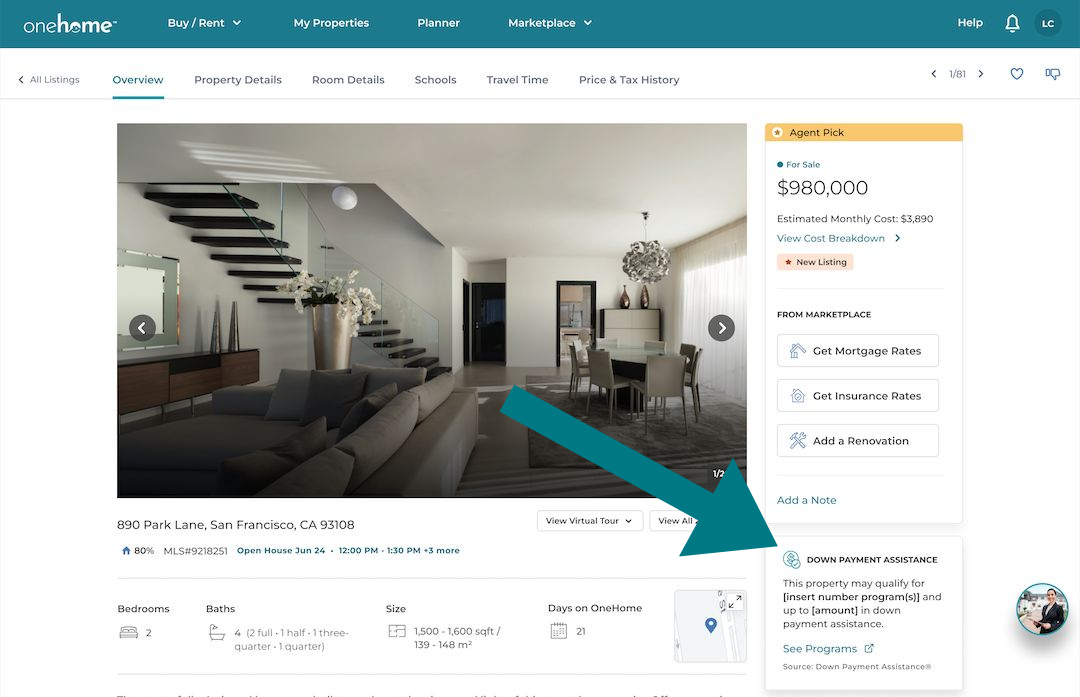
You can find the DPR integration directly on the Property Details page via the ‘Down PaymentAssistance’ card on the right-hand side.
- The Down Payment Assistance card shows each property's available assistance programs and their maximum downpayment amount.
- When you click ‘See Programs,’ you will be taken to the Down Payment Resource portal, where you can review the available programs.
- DPR will email you about your home-buyers interest in programs and provide help on beneficial assistance programs. DPR will also keep the home-buyer in the loop via email.
For more information, visit www.onehome.com
Get Started
Access the Matrix Learning Lab from your Matrix homepage to start exploring and learning about OneHome™!

