4 OneHome Updates You and Your Prospects Will Love
Edit 03/28/2022
OneHome™, the customer portal that is integrated with Matrix, offers a suite of user-friendly tools to help your customers and prospects find the right place to live and gives you more ways to connect with them than ever before.
Below are 4 of the most recent feature updates within OneHome:
1. Agent Exclusivity Enhancement
OneHome refined the Agent Switching experience while providing a primary focus on agent and consumer collaboration.
- OneHome will only display the agent name in the user profile dropdown.
- The Agent switching functionality is relocated to the “Agent Preferences” section, where consumers can switch between agents using the dropdown after clicking the Edit button.
- Associated consumer groups are now displayed under each Agent name, but the consumer cannot change groups on this page.
- Agent Switching functionality has been removed from the PropertyFit Preferences page.
- When a different Agent is selected, the Agent, Group(s), and PropertyFit details are updated across OneHome.
User Profile Dropdown and Group Switcher:
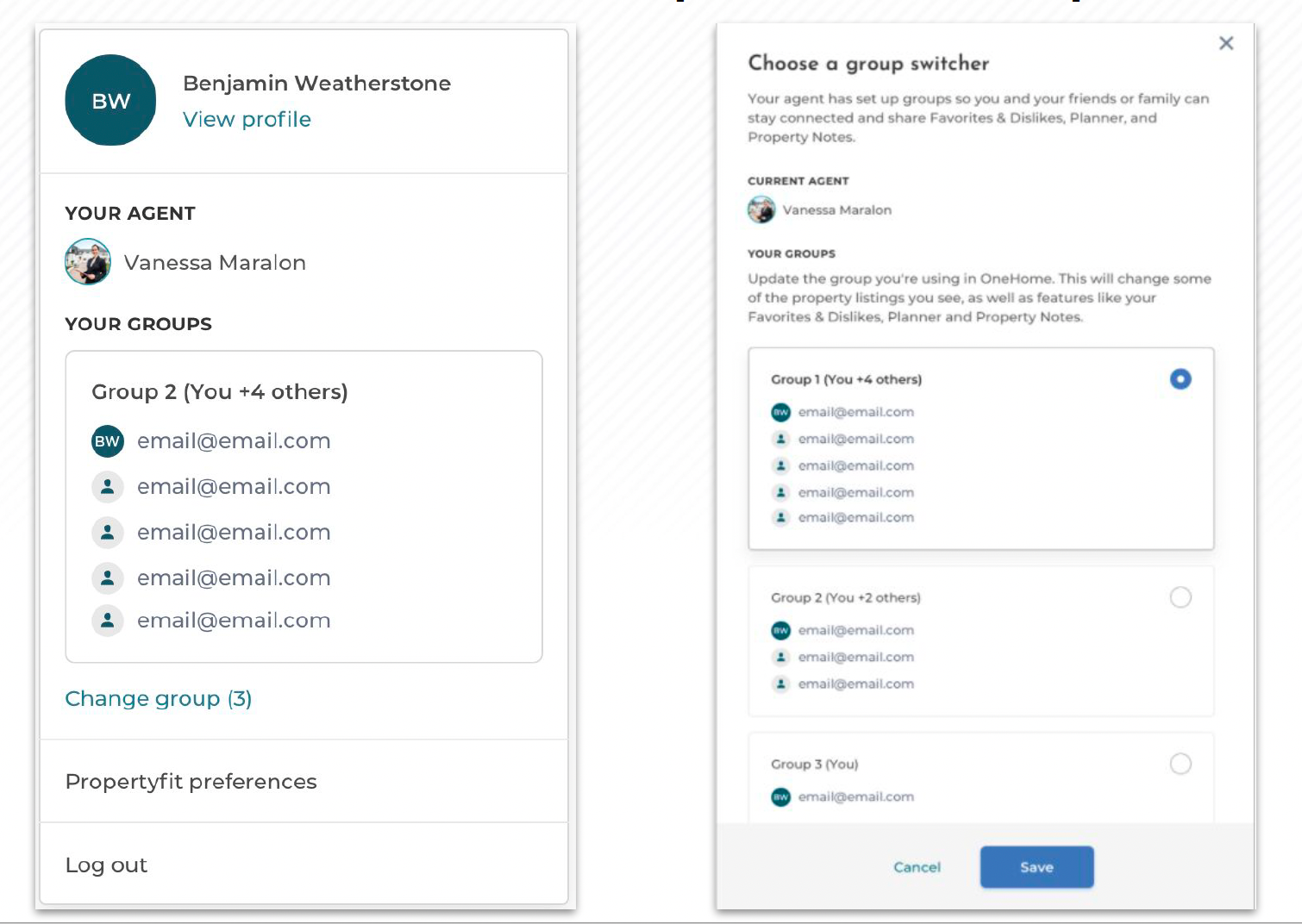
New “Agent Preferences” Section on the Client Profile:
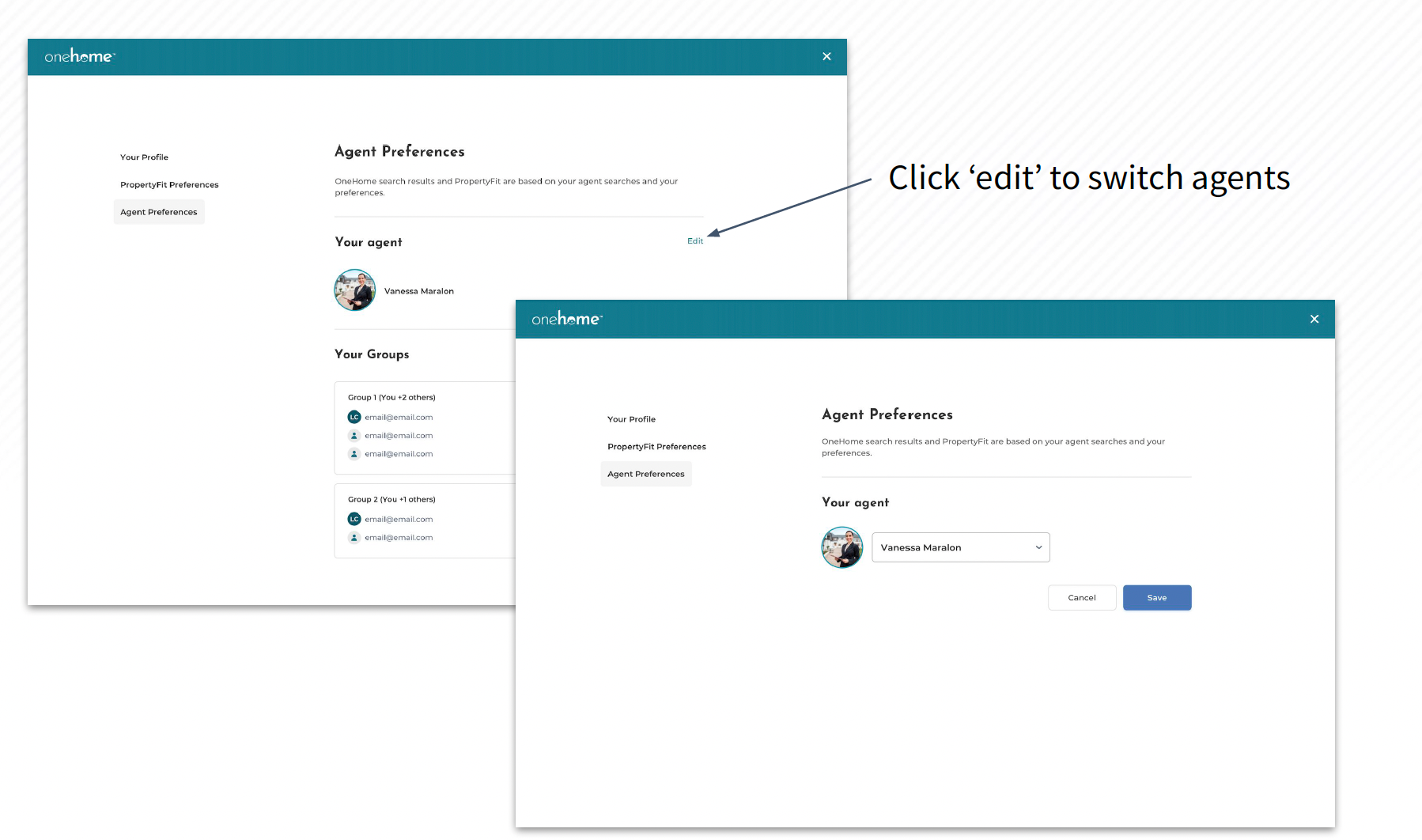
2. Revamped Buy Filter
- Homebuyers can now filter out search criteria using checkboxes such as Coming Soon, For Sale, Under Contract (Conditionally Sold for Canadian clients), Recently Sold, and Pending.
- We’ve also moved Auction, New Construction and Foreclosure search criteria from under More Filters to the Buy/Rent dropdown.
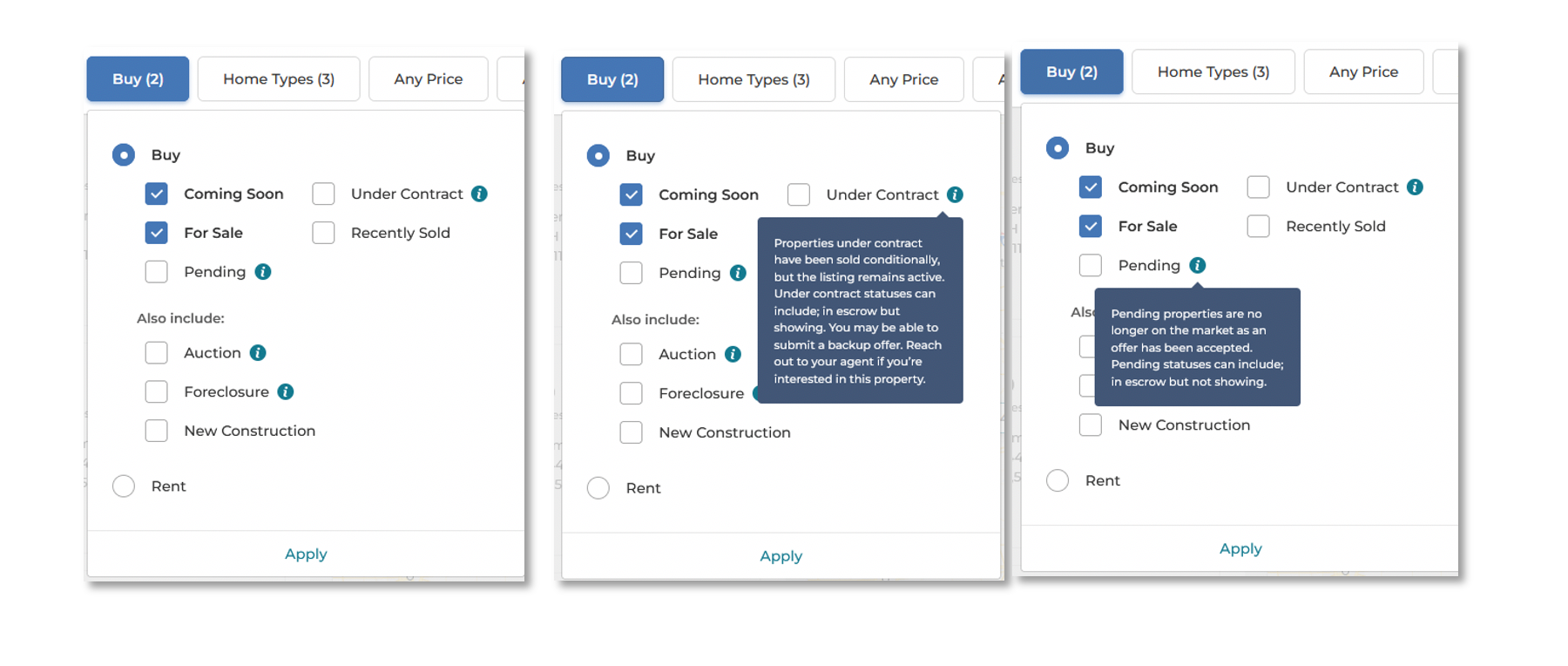
3. Image Gallery Enhancements
Onehome has revamped the image gallery experience for home buyers and sellers by creating an image gallery module making it more convenient to switch between the gallery of images and individual photos. This has also been optimized for a better mobile experience.
- Homebuyers and Sellers can now select the Gallery tab to display the property images in a scrollable grid view
- Homebuyers and Sellers can now select the Photos tab in desktop mode to display an enlarged version of a single photo
- Homebuyers can now toggle between images using the Previous (<) and Next (>) toggle buttons
Gallery Tab:
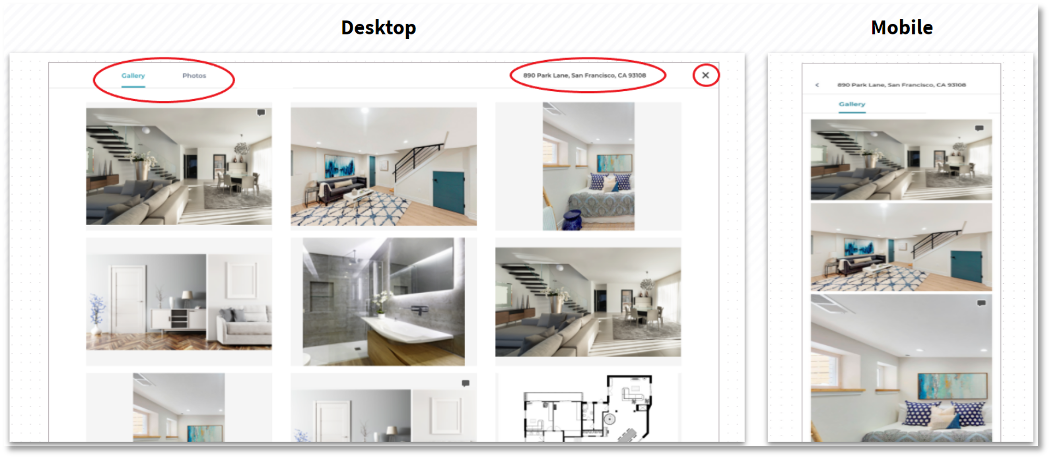
Photo Tab:
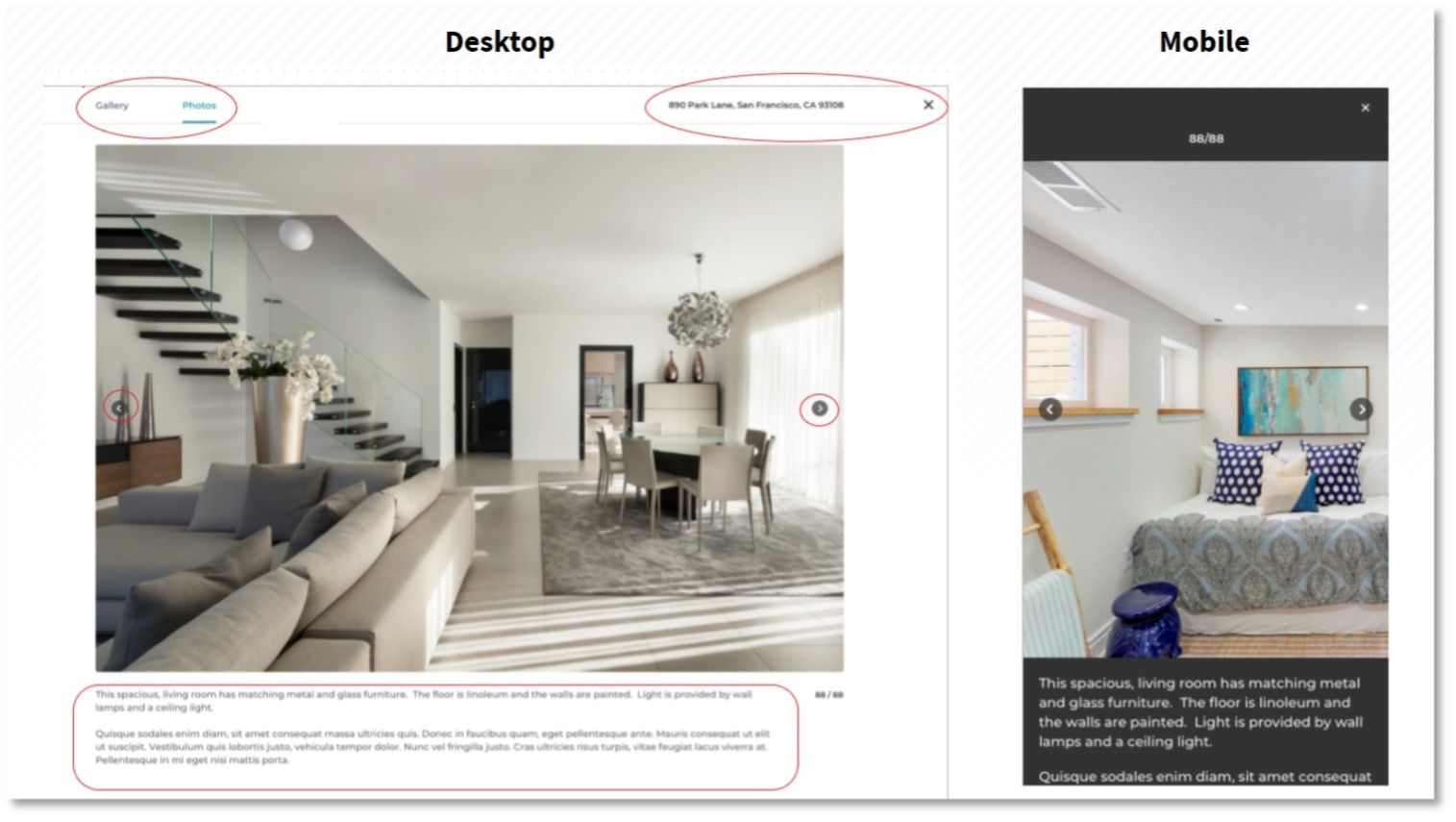
4. Sort by Status in Browse Experience
Homebuyers can now sort the agent saved searches, client saved searches, and other listing sets by status in the browse experience. This can be found under the Sort By drop-down. When you sort by status, listings are displayed in the following order: Coming Soon, For Sale, Under Contract (Conditionally Sold in Canada), Pending, Recently Sold.
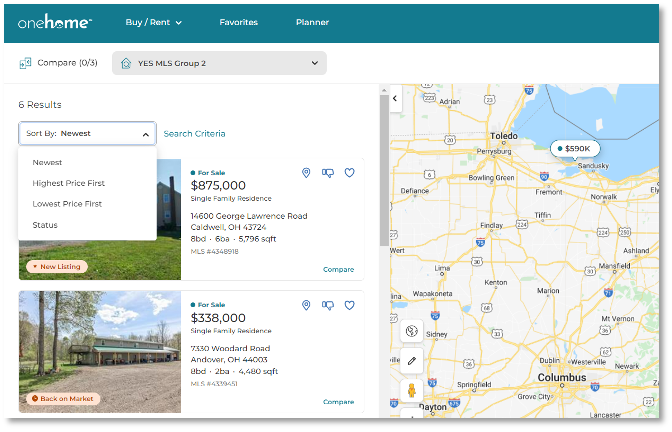
For questions or concerns, please email us at support@stellarmls.com or call 800-686-7451.
More News








