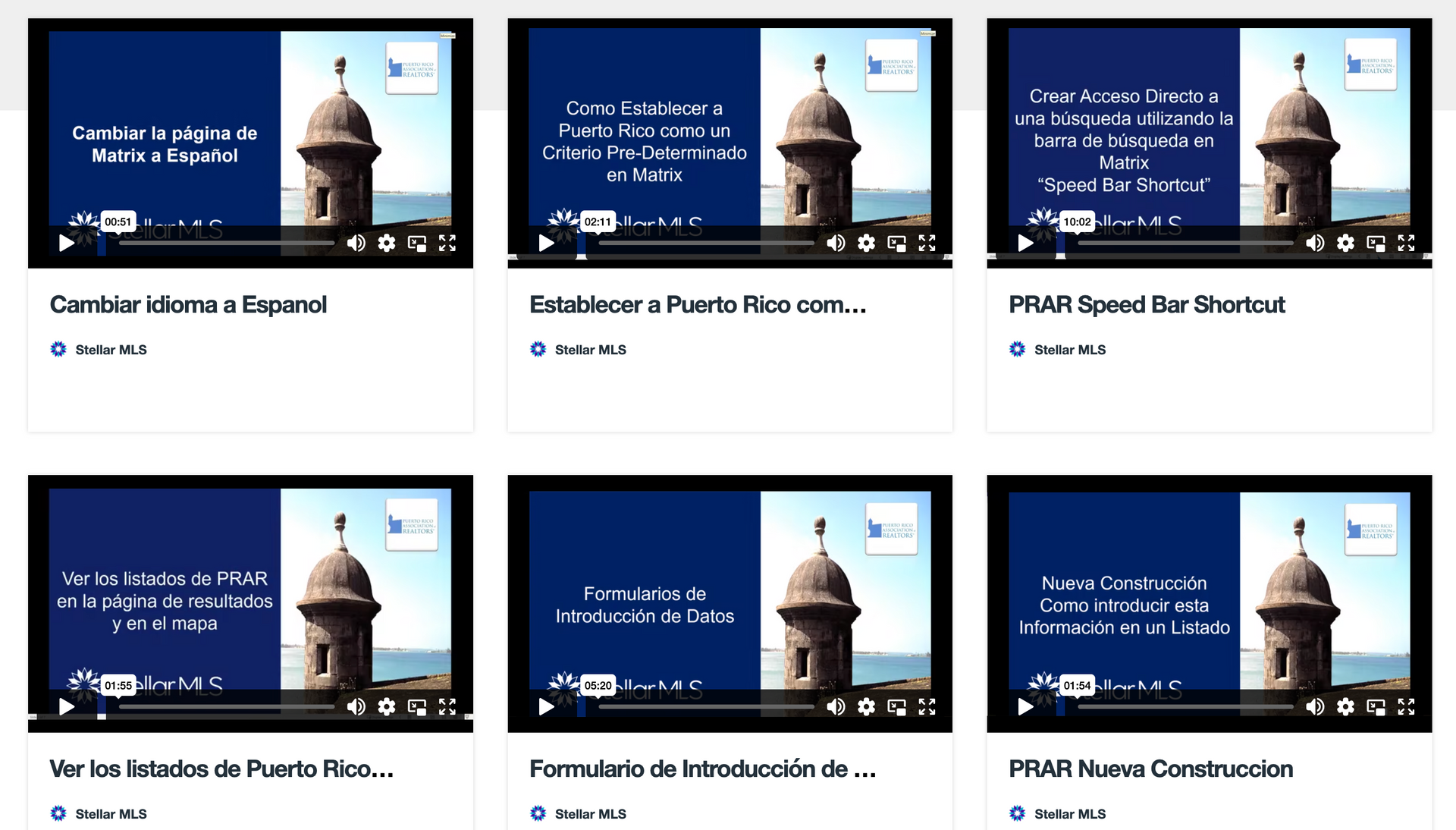Puerto Rico Association of REALTORS®
Welcome!
Interested in joining Stellar MLS? Our Business Development team is here to answer any questions you may have.
Become a member now!
Stellar MLS provides you with the tools you need to be successful. To activate your MLS account simply select the form according to your professional practice:
Application for Broker / Broker
Application for Agents/Realtors/Associated Brokers
Application for Unlicensed Assistants
Current Customers

Review frequently asked questions, billing and data integrity information here.
The Largest MLS Coverage Area in Florida & Puerto Rico
Stellar MLS is here to support you in all of your real estate business needs. Trusted by over 20 Realtor® organizations, Stellar MLS offers you access to the largest coverage area in Florida and Puerto Rico.
Additionally, Stellar MLS offers expanded inventory and referral opportunities via our Integrated Data Shares in Georgia and Alabama. These data shares provide you with access to reliable listing data by searching for properties in those states directly in Matrix!
Stellar MLS also offers Reciprocal MLS Access with Central and South America, and launching in July 2025, California and the Mid-Atlantic. These collaborative agreements allow you to search for and view listings in other participating MLS systems—without needing to join them separately.
Benefits of Joining Stellar MLS
Training

Stellar MLS offers convenient options to satisfy your required MLS training in English and Spanish. We also offer a wide variety of bonus classes.
Solutions

Your Stellar MLS subscription gives you access to a variety of real estate tools to help power and simplify your business.
Superior MLS System

Through Stellar you have access to Matrix™, one of the most powerful MLS systems available with a branded customer portal, auto-emails, ShowingTime and more.
Training
Required Training
Stellar MLS offers required training in English and in Spanish!
Additional Training
Stellar MLS offers further training options in Spanish and in English! We have an on-demand video library of videos for Matrix in Spanish, and elective classes taught in English.

Tools and Services
When you join Stellar MLS, listings are just the beginning. Your subscription also gives you access to a variety of real estate tools to help power and simplify your business.
MLS and Mobile Tools
Showings, CMAs, and Virtual Tours
(Realtor.com, ListHub & more!)
(RPR) (Offered by NAR®)
Video On Demand Library
These videos are designed for members of the Puerto Rico Association of Realtors.
The Benefits of Matrix
Quick Learning For Your Convenience
We offer a variety of short videos with tips and tricks for using all of the features of Matrix offers.
For Current Customers
Contact Support (Spanish / English)

The most helpful resource we offer is the expertise of our team.
Contact us at 800-686-7451 if you're having trouble, have a question or concern, or just need to talk it through with a real person.
Stellar MLS University

Success starts here! Stellar University is your online resource for MLS classes, educational materials and training.
Data Integrity
Accurate and complete listing data is important to any real estate business. That is why Stellar MLS stands behind 100% listing compliance. Ensuring our customers’ success is our commitment to you! For a quick reference guide to common listing violations and their descriptions, download the PDF HERE.
Listing Distribution
Where your listings go and how they get there.
We understand that listings are our clients' most important asset. That's why we not only protect all listings, but we allow our brokers, in collaboration with their agents, to send their listings exactly where they want, whether to their websites or third-party portals.
No matter how you want to manage your listings, Stellar MLS is here to help you get the exposure you and your sellers prefer.
Agent Information and Distribution Options
Listing distribution is the syndication of listings to consumer search websites. Distribution occurs through an MLS system data feed that Brokers control. Brokers can manage their distribution options from their Stellar Portal.
- Realtor.com - Automatic Agent Opt-In Enabled
- Apartments.com - Corridor Opt-In Required
- Zillow Rentals - Corridor Opt-In Required
- ListHub - Broker Opt-In Required - If you are interested in using ListHub and haven't set up your account yet, click here to get started. Important: Be sure to select "Stellar MLS" as your MLS provider, not your local board.
Note: A broker's voluntary opt-out in their Stellar portal will
always override the voluntary inclusion of their agents at the listing level in Matrix. But if a Broker has chosen for listings to be distributed to specific sites, the agent or administrator can opt out of specific sites upon the seller's request for each listing.
Agent Information
An agent's voluntary opt-out in their Stellar portal will always override the voluntary inclusion by the agent or administrator at the listing level in Matrix. If your agent has opted for multiple sites available through Stellar MLS, you can send your listing to those sites within Matrix on a per-listing basis during data entry. Located under the Real Estate Agent tab in the Listing Distribution section, the agent or listing administrator can exclude an individual listing from specific sites upon the seller's request by unchecking the boxes.
Listing Distribution
Suppose your agent has chosen to distribute their listings to various distribution options. In this case, you can exclude a specific listing by unchecking the box in the distribution section when entering data.
This setting provides the agent and seller with options on where the listing will appear on third-party websites. However, an agent’s opt-out choice will always override any inclusion. If an agent chooses not to send listings to a consumer portal, no listings from that office will be sent to that site, even if the agent has selected the box.
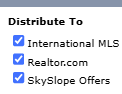
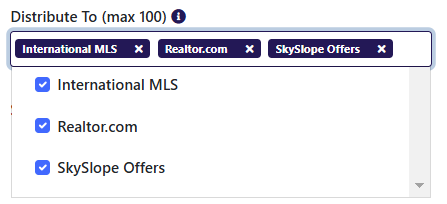
What We Bring to the Table
At Stellar MLS, we are focused on creating a future of new opportunities for our customers. This includes access to expansive and accurate data to maximize your business, top industry products that streamline the listing and selling process, expert trainers who deliver top-tier educational content to keep you ahead in the market, and more!
With your Stellar subscription, your listing gains unparalleled exposure to a vast network of potential buyers, ensuring maximum visibility and interest and positioning you to increase your earnings!